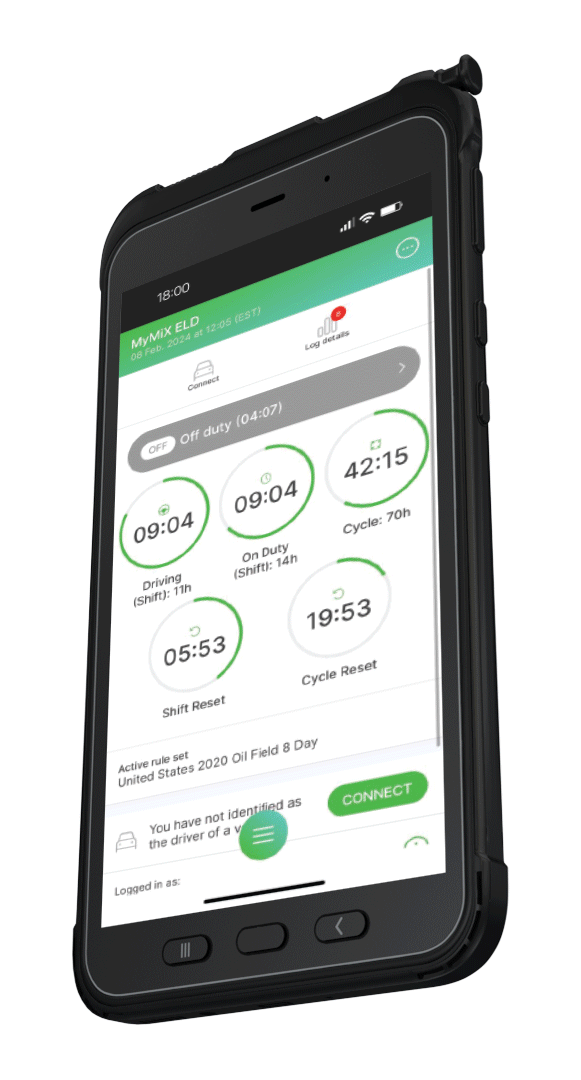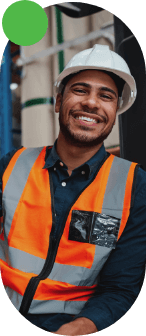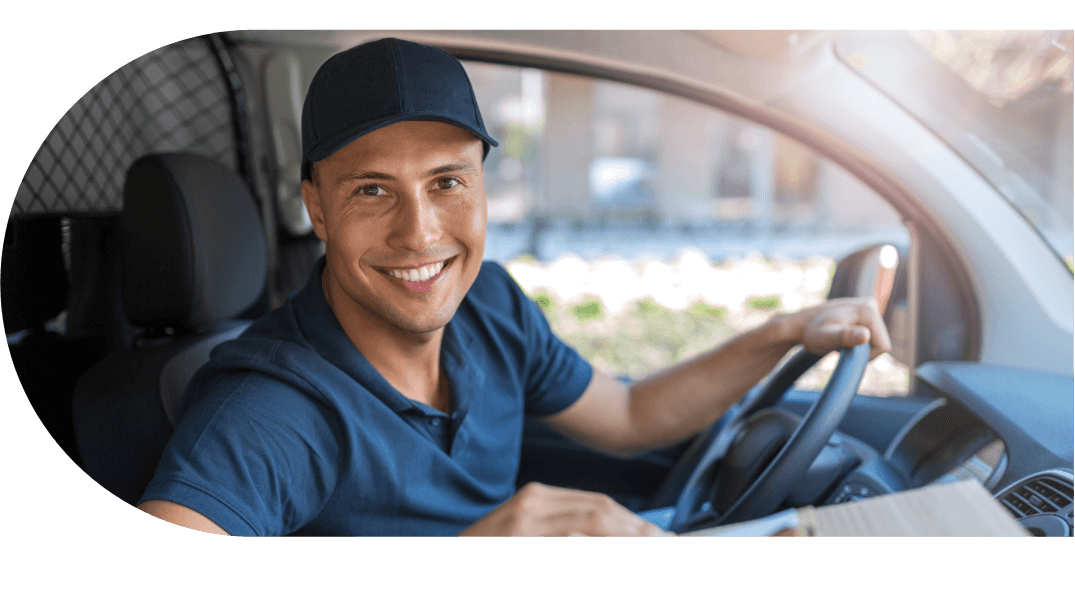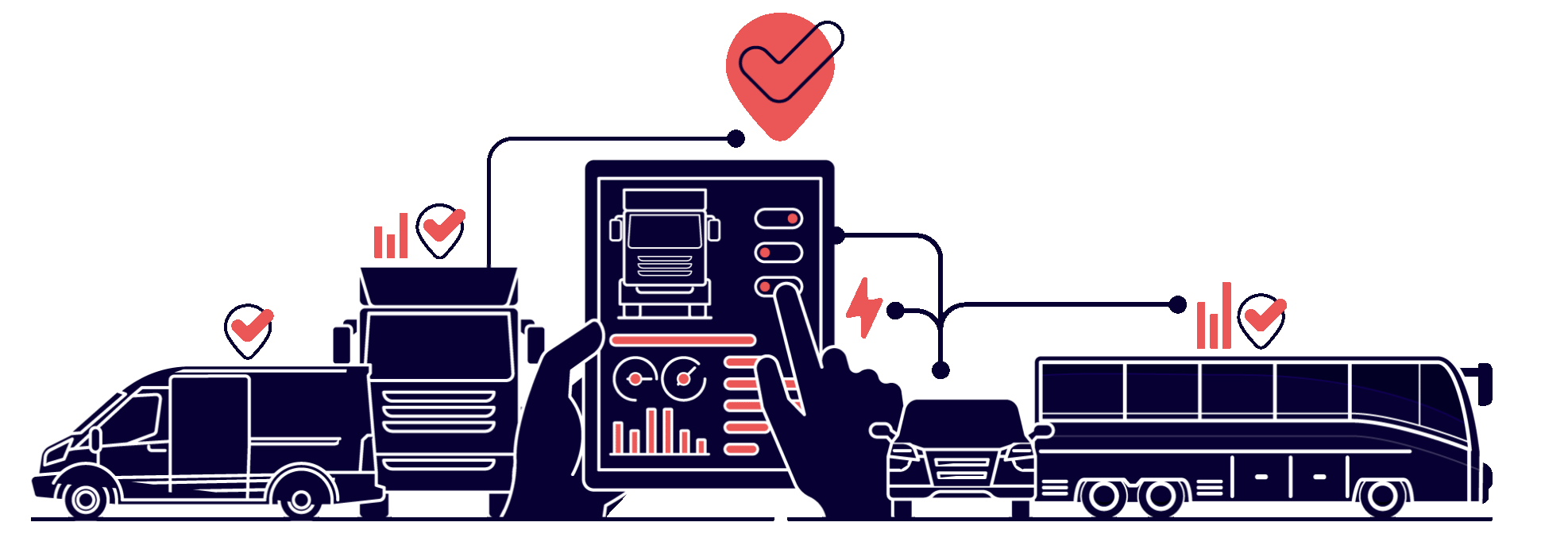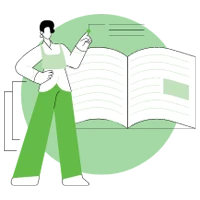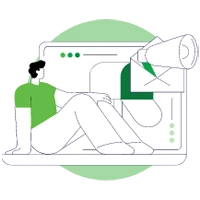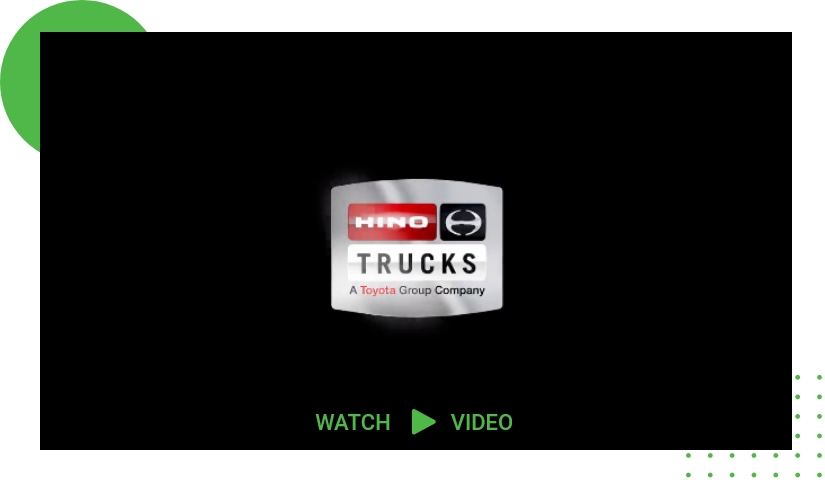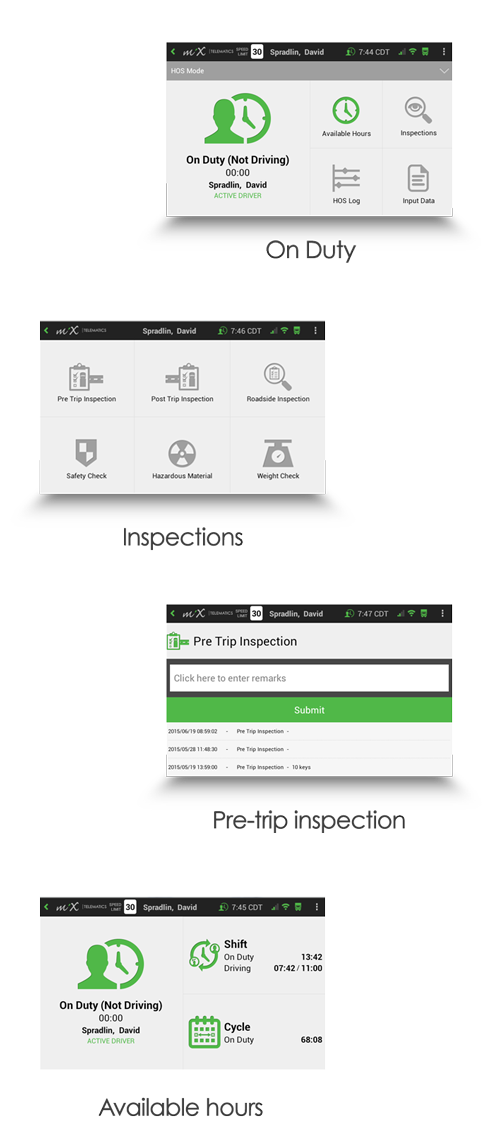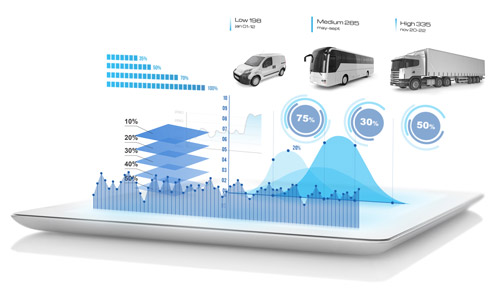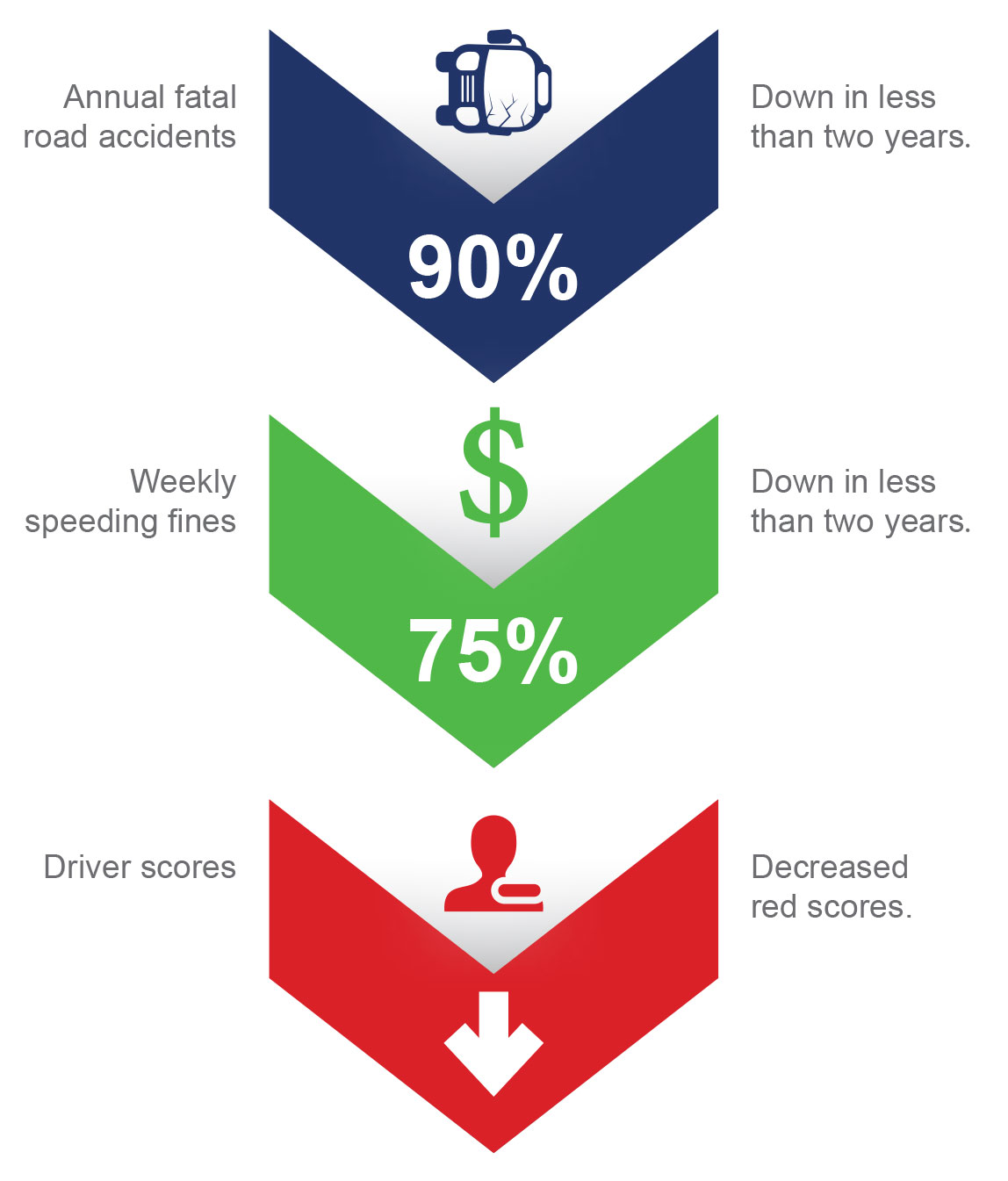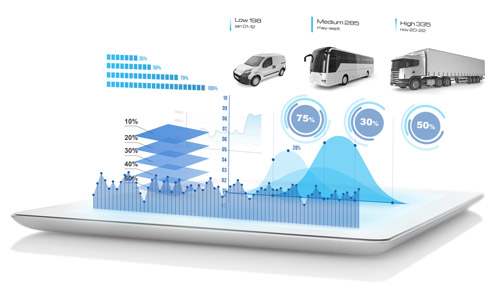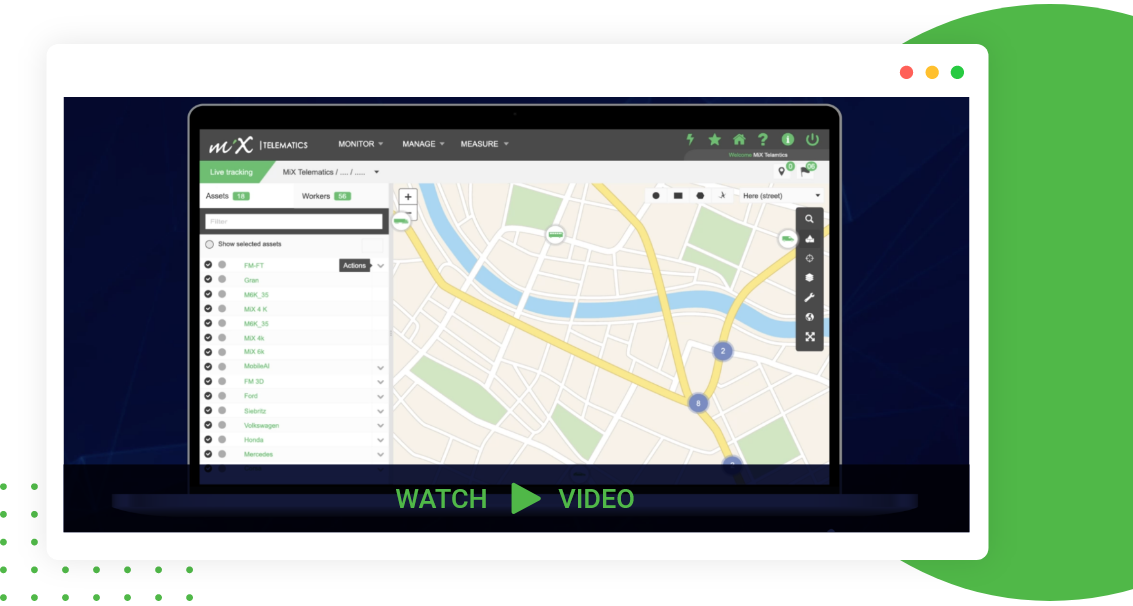A solution like MiX Vision provides you with footage of what happened before, during and after a crash or other triggered event. In other words, it helps you establish if your driver’s behavior in any way contributed to a crash. If it did, you can implement relevant training to help lessen risky behaviors on the road and if it didn’t, provide evidence of a driver’s innocence when a claim is made.
The two optional, external cameras offered by the MiX Vision solution can be affixed in a variety of positions to monitor activity at the back or sides of a vehicle, around an attached trailer or a fuel tank. This helps prevent fuel theft or fuel wastage and, assists with monitoring distribution and unloading. With this type of footage on hand, fleet managers can improve how quickly and efficiently tasks are completed.
MiX Vision is ideal for companies who want to improve or monitor their crash risk, distribution patterns, health and safety, and driver training results. Eyes on the road help to positively modify driver behavior, encourage drivers to take responsibility for their actions and assist with accident reconstruction for analysis.
Advantages and Benefits of MiX Vision
Most fleet managers implement in-cab cameras to prevent crashes and improve the overall safety of their fleets. Using video footage, you can gain a better understanding of how and why crashes occur.
- Was the driver speeding?
- Was the driver distracted?
- Was the driver fatigued?
- Was there a technical issue?
With motor vehicle accidents being the leading cause of workplace deaths across all industries, these are important benefits of fleet management, and dash cams are a part of that. However, there are many other unexpected uses and benefits of in-cab cameras. Here are some of the unexpected uses and benefits of fleet dash cams.
Benefits of In-Cab Monitoring Systems
In-Cab Video Monitoring Systems (IVMS) often have cab and forward-facing cameras that record video at the time of an event. They capture a video clip, about several seconds long, that reveals what was going on inside and outside the cab when a driving event happened. Driving events can be configured and generally include the driver behavior such as: speeding, corner handling, harsh acceleration and deceleration.
The MiX Vision Difference
MiX Vision captures 72 hours of video. The allows you to review video and understand what happened before and after any events that happen within that 72-hour time frame. Issues such as speaking or texting on a mobile phone become more easily detectable.
You get an integrated comprehensive IVMA that lets you easily evaluate driver behavior and fleet efficiency. Because the system is fully integrated, you can automatically add videos to your driver’s profiles for easy coaching tied to specific reports of specific triggered events. This puts the video information where you need it when reviewing driver behavior and assessing your fleet’s risk.
MiX Vision Benefits
One Fully Integrated Solution
MiX Vision enhances the benefits you get with the MiX Fleet Manager software platform. You get one integrated system that works smoothly together, so there is no need for a third party system and additional contracts.
Serialized External Cameras
In addition to the in-cab camera, two external cameras can be mounted anywhere you choose, such as near the fuel tank, at the back or on the side, giving you in-cab and external visibility.
Driver Coaching Tool
Adding video and sound to vehicle and driver data lets you generate powerful reports that give you insight into driver behavior and help you create a valuable training program.
Tamper-Resistant Camera
The in-cab unit includes an infrared driver-facing camera and a road-facing camera that simultaneously captures the driver view and road view video footage linked to an event without the risk of tampering.
MiX Vision on the Go
Footage captured by MiX Vision cameras, including snapshots of drivers, can be viewed with the MiX Fleet Manager Mobile app. Low-resolution videos can be reviewed with the date, time, speed and RPM. You can also download videos directly to the mobile device.
How the process works
Mix Vision seamlessly integrates into MiX by Powerfleet premium fleet management solution, which means you have one system, one contract, and one service provider. These solutions work better together because they were made to work together. No longer will you have to depend on 3rd party-managed video, MiX Vision is a comprehensive system-managed video solution.
Because of this, all the vehicle's information from video footage to data from the on-board computer is easily accessible from the MiX Fleet Manager software platform and the MiX Fleet Manager Mobile app. Intuitive icons in report and data view make it easy to access videos and coach drivers.
If an event occurs, the system will automatically upload up to four videos:
- An inward-facing clip that shows the driver
- An outward-facing clip that shows the road
- Two optional additional clips from the external cameras
Extended high-resolution videos are available on-demand, giving you accurate visual proof of what happened before, during, and after an event. This information can be critical if injuries or even fatalities occur from the event.
MiX Vision's infrared driver-facing camera, microphone and modem make it possible to record driver-facing footage in low-light recordings and accompanying sound. When the video is played back, it displays the date, time, vehicle ID, GPS coordinates, speed and RPM.
More Than Just In-Cab Video
With MiX Vision, you get more than just an in-cab video solution. It enhances the functionality you get with MiX's solution. Instead of viewing trip and event data in isolation, you can view up to four videos side by side with trip and event information. You can even combine visual evidence with customized reports when presenting a case.
Highly customizable, MiX Vision gives you the freedom to configure as many events as necessary, so you can get the sense of being behind the wheel yourself. You can configure alerts for events such as:
- Harsh acceleration, braking and cornering
- Accidents and crashes
- Critical events
- Door not shut completely
- Not wearing seatbelts
In addition, a snapshot of the driver is uploaded at the beginning of every trip.
Not only does MiX Vision help reduce and even eliminate unnecessary costs related to poor driver behavior, but it can also help protect drivers – and reduce insurance claims when an accident or incident occurs that they claim is not their fault. Driver coaching programs also become more straightforward and more effective since visual information can be used to score drivers and help them improve.
Driver coaching and training tool
Video is a useful tool both for investigating accidents and for pinpointing unsafe driving habits such as speeding, hard braking, harsh acceleration, and corner handling. With MiX Vision’s integrated in-cab video monitoring, you can add video to your driver safety scoring reports. You can use this to help your drivers learn about safe driving and how to improve.
Adding video and sound to vehicle and driver data lets you generate powerful reports that give you insight into driver behavior and help you create a valuable training program. In-cab video takes the emotion out of it because video leaves very little room for doubt.
It is not unusual for drivers to disbelieve their driving behavior is dangerous or risky. They may have become complacent or drive in a certain way by habit. When they see what is happening on video, it is hard to deny.
With MiX Vision, the in-cab video system only records when a predetermined event triggers the camera. When that happens, you can review the event right away and decide whether or not to call the driver in to discuss the footage. Based on this discussion and reviewing the video together, the driver can then be given relevant training.
You can also use the video footage to give your drivers scores based on their performance and in accordance with company policy. These scores can help you distinguish between good drivers and bad drivers. Video footage can make it easier for drivers to learn and retain new information. This can help you develop a safety culture in your fleet. When drivers can see how they are improving and that they will be rewarded for it, they’ll be motivated to improve. You’ll get engagement and buy-in from your team and increase driver retention.
Post-crash analysis
Video gives you unprecedented insight (and irrefutable evidence) into what occurred in the cab and around the vehicle at the time of an incident. The video can be viewed along with a timeline, giving you richer context and helping to determine the true cause of an incident.
Crash prevention and reduction
With MiX Vision, you can significantly reduce the amount and severity of crashes in your fleet. Mix Vision constantly monitors driving behaviors and coaches drivers in real-time when unsafe events are triggered. The coaching prompts drivers to correct their behavior.
Scoring reports
MiX Vision offers driver scoring reports that rank your drivers based on the type and number of events triggered. The video can be attached to scoring reports, making it easy for you to sit and review driving habits and behavior with your drivers. This makes coaching drivers and enforcing your driving policies—both key to preventing and reducing crashes—easier and more consistent.
Subrogation of Insurance claims
Increasingly, fleet managers are trying to determine if video will be helpful or harmful to their company should their vehicles be involved in a crash, especially when the crash involves an injury or fatality. Used correctly, video simply adds another tool to improve overall safety and reduce risk.
In addition to improving driver training, video can help you quickly determine if your driver, and therefore your business, is at fault or not. This information is extremely useful in determining how to handle accident claims: settle the claim quickly to reduce cost or contest the claim knowing the video will exonerate your company and driver from fault.
Insurers know the value of in-cab video camera solutions, especially those integrated with an IVMS solution. Insurers understand that fleets that use these tools lower their incident rates, and they appreciate the video evidence that supports subrogate claims. This can help reduce your insurance rates.
Protection against False Claims
According to an American Trucking Associations (ATA) report based on data from several large studies by government agencies and other agencies, more often than not, car drivers were responsible for accidents between cars and trucks. For instance, according to the University of Michigan Transportation Research Institute, 81% of the time car drivers were at fault, compared to 27% of the time for truck drivers. Many crashes involving a commercial truck and a smaller vehicle were the fault of the driver of the smaller vehicle.
Since it is hard to contradict video evidence, in-cab cameras play an important role in proving who was at fault in a car driver/truck driver accident where there may be conflicting accounts. The ability to definitively demonstrate what happened can save you from having to go through expensive legal battles, so there is less loss of productivity and your driver can go back to work more quickly, once they have recovered.
Optimize Fleet Efficiency
If your fleet delivers passengers or cargo, a fleet management dash cam can help you improve efficiencies, meet deadlines, and increase customer satisfaction. By using features such as live streaming, you’ll know exactly where your drivers are, and what jobs they are busy with, so you won’t have to call them to get an update on their status. You can let your customers know when to expect their deliveries, if an accident or some other delay occurs. You’ll know more accurately when there is a delay and can take action to rectify it.
If you get regular reports from your drivers to measure their job performance, you can use in-cab cameras to ensure you get the full story. For instance, if a driver had a hard time completing a job on time, and they cited traffic as the reason, you can check this by looking at the video footage recorded on the commercial dash cam.
In addition, you can choose to have external cameras installed, so you can monitor how long it takes to load and unload cargo and how well it is being done. You can use this information to determine if it can be done more efficiently and faster. This will further help you improve your delivery ties and could even increase overall output, boosting overall profitability.
Improve Driver Training
An in-cab camera can be a great way to train drivers on how to be safer on the road and reduce or eliminate risky behaviors. It takes the emotion out of the equation, since it is hard to argue with a video. Sometimes drivers may not believe or realize that they are participating in risky behaviors because they have become a habit and they do it without thinking. When they see the video evidence, it is hard to refute.
For the most part, in-cab dash cams record footage when a predetermined event is triggered. As soon as that event happens, you can review it and decide whether the driver needs to be called in to discuss the footage. You can then provide relevant training based on the discussion. You can also create a program that assigns scores to your drivers based on their performance, distinguishing between bad and good drivers. You can then reward or retrain as appropriate.
Prevention and Reduction of Theft and Damage
We don’t know for sure if thieves are deterred when they see an in-cab camera in one of your vehicles, but we do know that a driver-facing camera makes it easier to catch them in the act and find out who they are.
Cargo and vehicle damage can be reduced or prevented with in-cab video. When drivers know that there is fleet dash cam present, it may encourage them to be more careful–both when driving and when loading or unloading cargo. Also, if a third-party damages one of your vehicles while it's parked or when the driver is not around, the video footage can show that it wasn’t the driver’s fault.
If one of your vehicles is stolen, you can switch to live streaming from the in-cab camera and get an accurate screen grab of who has stolen the vehicle and what is being done to it. If you combine it with a telematics tracking system, you can see the exact location of the vehicle as it travels.
Of course, there is the possibility that a thief may spot the in-cab camera and try to disable it. However, MiX Vision is virtually tamper-proof. Also, even if a thief manages to disable the camera, video footage is automatically sent and saved to a central storage system when an incident occurs.
Reduce Insurance Costs
Major commercial vehicle insurers often give incentives such as lower premiums and lower claims costs, to companies that install in-cab video technology in their fleets. The reasons for this is twofold. First, insurance companies are seeing the safety benefits of in-cab video. Secondly, they realize that it is a great analysis tool for fleets to improve their efficiency.
Build Trust with Customers
If you transport cargo, no matter what kind, external cameras can be a great option. If you point these cameras to where cargo is loaded or unloaded, you can assure your customers that their valuables are being treated with care and respect. Also, should a customer’s cargo be damaged in some way and the blame shifts to your drivers, you can use the video footage to prove whether or not they are at fault.







 United States
United States  United Kingdom
United Kingdom  South Africa
South Africa  Brasil
Brasil  Latin America
Latin America  Australia
Australia  الشرق الأوسط
الشرق الأوسط  Spain
Spain  Middle East
Middle East  Germany
Germany  France
France  Poland
Poland  Română
Română